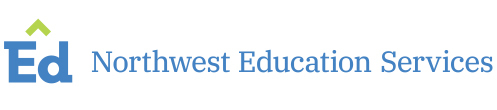MiStreamnet
MiStreamnet is a web-based video storage service that allows students, teachers and others to access recorded educational content. The online platform is a service provided through the REMC Association of Michigan and offers a variety of functions to users, including:
- Video capture directly through the platform
- Upload multiple recorded videos at once
- Embed quiz questions in videos
- Link accompanying documents
- Review analytics to track engagement
Getting Started
MiStreamnet is an easy-to-use platform that can be accessed to view educational videos created by other users or educators can create their own to be shared in their classrooms, meetings and workshops. To get started, view the video tutorial or follow the steps listed below to create an account.
- Go to https://mistreamnet.eduvision.tv/Default.aspx
- Select “Sign In” at the top right corner of the screen to create an account.
- Contact REMC (pmilne@NorthwestEd.org) and let him know what program you teach or department you work in so he can assist in setting you up as a channel manager.
- Once you are a channel manager, you can begin uploading videos by clicking on the icon with the cloud and arrow toward the top right corner of the webpage. See tutorials below for more information.
Additional Resources
REMC 2C has created video tutorials to help new users become more familiar with the MiStreamnet platform. Check out these resources below: